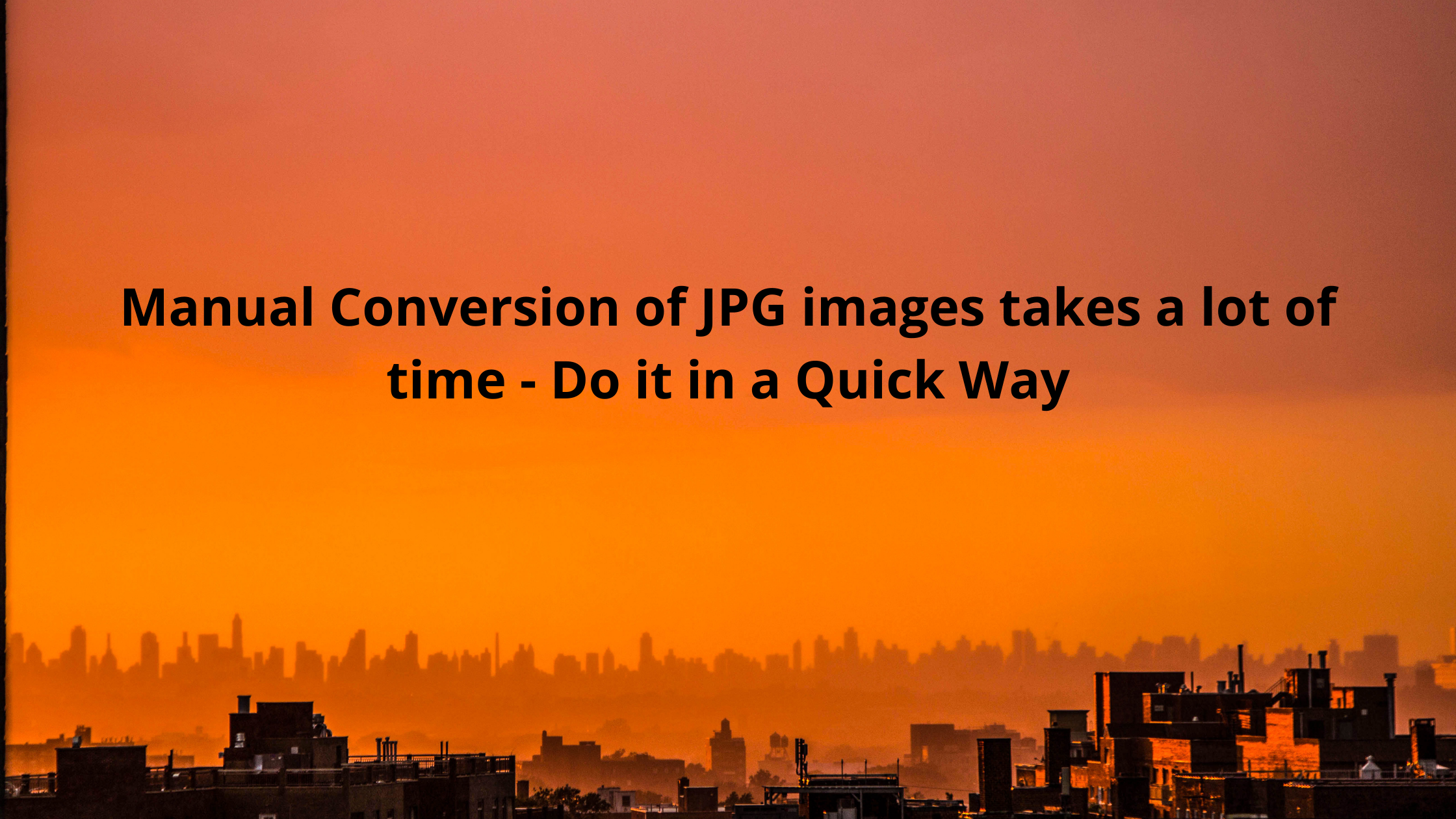What would you do if you had to convert data featured in an image to an editable format? Most of us would say manually write the data into a Word document and then make necessary changes to it. However, this process is going to take a whole lot of time. Suppose an organization wants to digitize its data and get rid of bulky paper files, the best way for them to do it is by scanning the data and saving it in JPG format. However, what if they want to edit this data in the near future? They will be unable to edit or modify the data saved in JPG file format. The only way to make modifications to the data is to save it in an editable format like Word files.
The task of manually converting data from several hundred images to Word files is going to take several days. This entire process of converting images saved in JPG to Word manually will not only increase the time required but also limit productivity. Simply put, manually converting images to text is not practical because it is going to take a lot of time and effort. Is there any alternative solution to convert the data from JPG to Word format, and whether it allows you to make the conversion quickly and easily? Read on to know the answer and further details.
The OCR Technology
The most effective solution to convert data saved in JPG to Word format is using OCR technology. Before we move on to discuss how to use OCR technology to convert JPG into Word, it is necessary to shed some light on OCR technology. OCR is an acronym for Optical Character Recognition. As the name suggests, this technology is capable of recognizing various characters by scanning an image or physical documents and then converting it to editable file formats.
This technology is used these days along with computer vision, artificial intelligence, and machine learning to develop tools that are fully capable of converting data saved in JPG to Word online. The algorithms working behind such a tool are capable enough to convert data from image to text with 100% accuracy. Moreover, there are no chances of skipped characters or words as well.
How to Use the OCR Technology?
The answer is quite simple; like many other tools available for various purposes online, you will find plenty of JPG to Word converters on the web as well. The algorithms working behind these tools are based on the OCR technology to deliver accurate results. All you need to do is simply search “How to convert JPG into Word online” using any search engine, and you will find a long list of tools for this very purpose. Now you need to figure out which tool will be reliable for you; make sure you choose a JPG to Word converter offered by a reliable and renowned website or platform.
Benefits of Using JPG to Word Converters
Reading the above content would have certainly helped you understand how manual conversion of images to text is a laborious task and how technology offers the solution for it. Here we will discuss some benefits of using online JPG to Word converters that are based on OCR technology. Further details are given below:
Saves Your Time and Effort
The best thing about using the JPG to Word conversion tools based on OCR technology is you can save plenty of time and effort. Just imagine the amount of time and effort you will put in while converting a single image to a Word file manually; on the other hand, this whole process will take a few seconds using an online converter.
Enhances Your Productivity
Comparing manual data conversion and fast conversion using the image to text conversion tools in terms of productivity is not a herculean task. You already know which one is more result-oriented. You may end up converting data from a few images to Word files during the whole day if you are doing it manually. However, you can convert data from hundreds of images to editable format easily using a JPG to Word converter in a day.
Limited Chances of Mistakes
Another great thing about using OCR technology-based image to text conversion tools is there are pretty limited chances of mistakes. You don’t have to spend a considerable time comparing images and converted Word files to find out any difference. The OCR technology has become quite advanced, and its combination with computer vision and AI makes it more effective. However, there are plenty of chances for mistakes in manually converted data because of lack of attention and various other reasons.
Ease of Conversion Using Any Device
Since most JPG to Word conversion tools are available online and you don’t need to install such a tool before using it, you can use any device to convert JPG into word. You can use smartphones, tablets, and PCs regardless of their operating system to convert data from images to text easily.
Conclusion
Gone are the days when you had to convert valuable data from images to editable text formats manually. Now you can use JPG to Word converter with OCR technology for this purpose. These tools will definitely reduce the time and effort required for this purpose. We hope the information given above will be useful for you in understanding how technology offers you an easy solution for JPG to Word conversion.