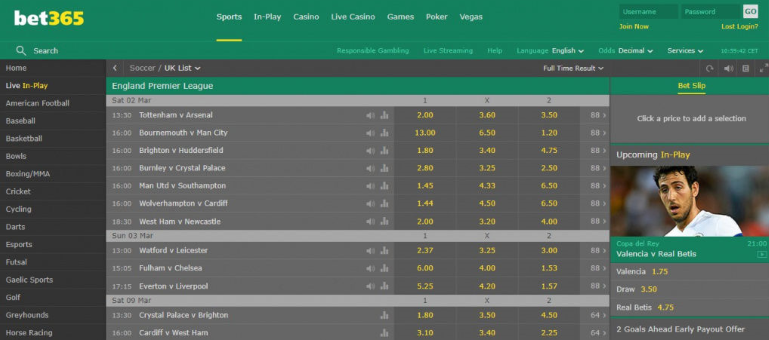To start using the full functionality of the Bet365 platform, you obviously need to create an account there. For that, you need to register, as well as validate the account. And these processes can take a lot of time. At the very least, they tried to make this action as straightforward as possible.
To start the registration, you’ll have to visit Bet365 is one of its forms. You can download Bet365 apk for Android users, download the iOS app or just go to the official website. One there, locate the ‘sign up’ button, highlighted in yellow, to start. From there, it’s all relatively straightforward.
You’ll need to submit a few important pieces of personal information to get into Bet365. That includes this:
Although it may be counterintuitive to give this company a lot of your private information, it’s a common practice for betting websites. You can’t really join any of them without giving this or approximate information. Granted, Bet365 does ask you a lot more private data than usual, but at least they aren’t selling it to scammers.
After filling out all the data above, you’ll be able to visit the website, but the functionality will still be limited to a large degree. To actually use the Bet365 apk, you’ll need to verify your identity. It’s done by providing ID, documentation and other official papers with your name on them.
The verification process can take weeks, because the info is checked manually for ‘security reasons’. After this scrutiny is finished, they may or may not approve your account. If they did approve it, you’ll be able to start making bets and use the website to the fullest.
Entering your Profile
Your personal profile is essentially an extendable menu that you can access by clicking a personal icon at the top right corner of your screen. For it, you obviously need to log in first, as this menu represents the settings behind your account. This section offers a lot of important information and some vital features.
From here, you can also enter the settings by pressing the gear icon. There, you can customize more private information, preferences and so forth. If you can’t find a feature you need in the profile, it’ll likely be in the settings. You’ll want to go here before doing anything else on the website.
Profile Review
Through there, you can proceed to several other pages, including the depositions page, your active promotions, history, bets and messages.
It’s important to visit this menu once in a while, but it’s not essential for anything besides making a deposit. There is still plenty of interesting and useful information to get from this part of the website. What’s more, here’s where you view what bets you’ve made historically, as well as withdraw your money.
‘Bank’ in the profile refers to the page that describes all the different withdraw options that you have. They are virtually unchanged from the deposit options, although some are less practical to use in this capacity. The commissions are also different from the deposits.
‘History’ shows you all the different bets you’ve made historically, which includes details on teams, matches, as well as whether or not those bets were successful. The coefficients and winnings are also shown. This lets you keep a closer look on your expenses and profits.
The other stuff includes ‘messages’, ‘members’, ‘promotions’ and other trivia that explains parts of what’s happening in your Bet365 apk. That’s also where you can request and view helpful advice – under ‘help’. Lastly, you can freeze your account by ‘taking a break’ in the bottom of the menu.
The little gear icon to the side will open your account settings. That’s where you’ll be able to change your personal data, preferences (language and so forth), as well as verify the account.
How to Verify your Account
Verifying one’s account is important, because you won’t be able to bet without a formal approval by the company. Registering is not enough – you need to prove your identity before even making a deposit.
To start the process, go to your account settings, as described above. Here, click on ‘verification’ directory. Once there, you’ll be able to read all about the technical and legal sides of the process. You’ll be able to upload your ID, your driving license and other optional documentation that can hasten the process.
|
Main Documents |
Secondary Documents |
|
ID |
Photo |
|
Driving license |
Address verification (like a utility bill) |
|
Passport |
Postal verification |
Depending on your case and on the administration, this action can take several days to several weeks. The process is manual, but as soon as they finish with your documents, you’ll receive an email. If your documentation is in order and if you didn’t have any other accounts on Bet365 apkbefore, they’ll likely approve you.
How to Make the First Deposit
Making the first deposit is the first actual step towards working with Bet365. To make a deposit, click on your personal icon to summon the profile menu. There, find the ‘deposit’ button. In the following menu, you’ll be able to choose between over a dozen different payment methods, including bank transfers, e-wallets and more.
Most of these methods are free – they don’t charge commissions for most of them. Some have miniscule commissions. The usual time of arrival is within the framework of 1-3 working days. ‘Working’ means they don’t operate on holidays and weekends, unfortunately.
How to Withdraw Money from your Profile
To withdraw the money, you’ll once again need to access the profile, go to ‘bank’ and select one of the withdrawal methods available to you. There is some commission for several of these methods, although these are still plenty of them. It means you can choose the one you actually use and not join some service out of necessity.
It takes about 1-5 working days to withdraw money to any of these methods. If the withdrawal period is overlapped with a weekend, the actual timeframe can be over a week long. Be sure to take that into account when you withdraw the money to avoid surprises.